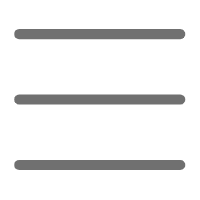Hello, Python enthusiasts! Today we're going to talk about the important and interesting topic of Python unit testing. As an experienced Python developer, I deeply understand the importance of unit testing in ensuring code quality. Have you ever felt confused about how to properly write and run unit tests? Or are you already using unit tests but want to learn some more advanced techniques? Don't worry, this article will take you on an in-depth exploration of various aspects of Python unit testing, from basic concepts to advanced techniques. Let's learn together how to write more reliable and efficient unit tests.
Basics
First, let's start with the most basic question: What is unit testing? Simply put, unit testing is the testing of the smallest testable units in a program (usually functions or methods). Its purpose is to verify that each unit works as expected. In Python, we mainly use the unittest module to write and run unit tests.
Running
Speaking of running unit tests, you might ask, "How do I run all the test files in a directory?" This is a question I often encounter, especially when dealing with large projects. The answer is actually quite simple, you can use the following command:
python -m unittest discover -s <test_directory> -p "test_*.py"
This command will automatically discover and run all tests in Python files starting with test_ in the <test_directory> directory. Convenient, isn't it?
But sometimes, you might want to run only a specific test method, not the entire test suite. In this case, you can use:
python -m unittest <module>.<TestClass>.<test_method>
For example, if you have a test class MyTest with a test method test_example, you can run it like this:
python -m unittest test_module.MyTest.test_example
I personally find this ability to precisely control test execution very useful, especially when debugging specific functionality.
Setup
Now let's talk about test setup. You may have heard of the setUp() and setUpClass() methods, but do you know the difference between them?
The setUp() method is called before each test method runs, while the setUpClass() method is called only once before the entire test class runs. The choice between these two methods depends on your specific needs. Let me give you an example:
import unittest
class MyTestCase(unittest.TestCase):
@classmethod
def setUpClass(cls):
print("This is setUpClass, executed only once at the beginning of the class")
cls.shared_resource = "This is a shared resource"
def setUp(self):
print("This is setUp, executed before each test method")
self.test_resource = "This is an independent resource for each test"
def test_method1(self):
print("Test method 1")
self.assertEqual(self.shared_resource, "This is a shared resource")
self.assertEqual(self.test_resource, "This is an independent resource for each test")
def test_method2(self):
print("Test method 2")
self.assertEqual(self.shared_resource, "This is a shared resource")
self.assertEqual(self.test_resource, "This is an independent resource for each test")
if __name__ == '__main__':
unittest.main()
When you run this code, you'll see that setUpClass is executed only once, while setUp is executed before each test method. This design allows you to initialize resources at different levels, both improving efficiency and ensuring the independence of each test.
In my personal experience, setUpClass is a good choice for resources that are expensive to create but can be safely shared across multiple tests (such as database connections). For resources that need a fresh state for each test, they should be initialized in setUp.
Advanced
Alright, now that we've mastered the basics, it's time to delve into some more advanced topics. Are you ready? Let's begin!
Mocking
In unit testing, we often need to mock the behavior of certain functions or objects. This is because we want to test the logic of the current unit, not the other parts it depends on. Python's unittest.mock module provides powerful mocking capabilities.
Suppose you have a function that needs to call an external API, but you don't want to actually send network requests during testing. In this case, you can use the patch decorator to mock this API call:
from unittest.mock import patch
import unittest
def get_user_data(user_id):
# Assume this function would call an external API
pass
class TestUserData(unittest.TestCase):
@patch('__main__.get_user_data')
def test_get_user_data(self, mock_get_user_data):
mock_get_user_data.return_value = {'name': 'Test User', 'age': 30}
result = get_user_data(1)
self.assertEqual(result, {'name': 'Test User', 'age': 30})
if __name__ == '__main__':
unittest.main()
In this example, we mocked the return value of the get_user_data function. This way, our test can run normally regardless of whether the external API is available, and the result is predictable.
I've found that using mocks can greatly improve the stability and speed of tests. However, be aware that overusing mocks can lead to tests becoming disconnected from actual code behavior. So when using them, weigh the pros and cons to ensure your tests still reflect real-world situations.
Capturing Output
Sometimes, we need to test whether a function has correctly printed certain content. But how do we capture the output of print statements in tests? Here's a trick:
from io import StringIO
import sys
from unittest.mock import patch
import unittest
def print_hello():
print("Hello, World!")
class TestPrintHello(unittest.TestCase):
def test_print_hello(self):
captured_output = StringIO()
sys.stdout = captured_output
print_hello()
sys.stdout = sys.__stdout__
self.assertEqual(captured_output.getvalue().strip(), "Hello, World!")
if __name__ == '__main__':
unittest.main()
In this example, we temporarily redirect sys.stdout to a StringIO object, which allows us to capture the output of print statements. After the test is complete, we restore sys.stdout to its original state.
This trick is particularly useful when testing functions that need to output information to the console. I once used this method extensively in testing a logging system, which helped me ensure that all log messages were correctly formatted and output.
Parameterized Tests
When you need to test the same function with different input values, parameterized tests can save you a lot of code. Although Python's unittest module doesn't directly support parameterized tests, we can achieve this with some tricks:
import unittest
def add(a, b):
return a + b
class TestAdd(unittest.TestCase):
def test_add(self):
test_cases = [
(1, 2, 3),
(0, 0, 0),
(-1, 1, 0),
(100, 200, 300)
]
for a, b, expected in test_cases:
with self.subTest(a=a, b=b):
self.assertEqual(add(a, b), expected)
if __name__ == '__main__':
unittest.main()
In this example, we used the subTest context manager. This allows us to run multiple related test cases within a single test method. If one of them fails, the others will still continue to run, so we can see all the failing cases.
I find this method particularly suitable for testing scenarios with similar behavior but different inputs. It not only reduces code duplication but also provides more comprehensive test coverage.
Best Practices
Before we conclude, I'd like to share some best practices for unit testing that I've summarized from my years of Python development:
-
Tests should be independent: Each test should be able to run independently, not relying on the results of other tests.
-
Tests should be fast: Unit tests should run quickly. If a test is too slow, consider whether you can mock some time-consuming operations.
-
Tests should be repeatable: The test results should be consistent no matter how many times they are run.
-
Tests should be meaningful: Don't test for the sake of testing. Each test should verify a clear, meaningful behavior.
-
Keep tests simple: A test method should ideally test only one scenario. If you find a test becoming complex, consider whether it can be split into multiple smaller tests.
-
Use meaningful naming: The names of test methods should clearly indicate what they are testing. For example,
test_add_positive_numbers()is more descriptive thantest_add(). -
Run tests regularly: Don't wait until release to run tests. Integrate tests into your development process and run them every time you commit code.
-
Focus on edge cases: In addition to testing typical cases, also test edge cases and exceptional situations.
-
Keep test code clean: Test code is as important as production code. Keep it clean and maintainable.
-
Use test coverage tools: Tools like
coverage.pycan help you understand which parts of your code are not covered by tests.
By following these best practices, your tests will be more reliable, easier to maintain, and better ensure code quality.
Conclusion
Well, that's the end of our Python unit testing journey. From basic test execution to advanced mocking techniques, we've covered many important concepts and techniques. But remember, this is just the tip of the iceberg. Unit testing is a profound and interesting topic, and there's always something new to learn.
Do you have any experiences or questions about unit testing? Perhaps you've encountered some interesting challenges in practice? Or do you have other testing tips you'd like to share? Feel free to tell me in the comments section, and we can discuss and learn together.
Finally, I want to say that writing good unit tests takes time and practice, but it's definitely a worthwhile investment. It not only improves your code quality but also makes you a better programmer. So, keep coding, keep testing, and let's become better Python developers together!