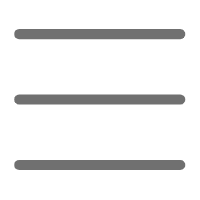Hello, dear Python learners! Today, let's talk about Python unit testing. Unit testing is crucial for ensuring code quality, but many beginners often don't know where to start. Don't worry, follow along with me, and I guarantee you'll quickly grasp the essence of unit testing!
Getting Started
Running Tests
First, let's look at how to run unit tests. This is a basic skill that every Python developer should master.
To run all unit tests in a directory, you can use the following command:
python -m unittest discover -s <test directory> -p "test_*.py"
This command will automatically discover and run all test cases in Python files starting with test_. Isn't that convenient?
You might ask, "Why use test_ as the file name prefix?" This is actually a conventional naming rule for Python unit tests. Following this rule makes our test code more standardized and easier for other developers to understand.
If you only want to run a specific test method, it's also simple:
python -m unittest <module name>.<test class name>.<test method name>
This will only run the specified test method. This technique is particularly useful when debugging a specific functionality.
Writing Tests
Now that we've covered how to run tests, let's talk about how to write them.
In Python, we typically use the unittest module to write unit tests. A basic test class structure looks like this:
import unittest
class TestMyFunction(unittest.TestCase):
def test_something(self):
# Test code
pass
Notice that our test class inherits from unittest.TestCase. This class provides many useful assertion methods, such as assertEqual, assertTrue, etc.
For example, suppose we have a function add(a, b) that calculates the sum of two numbers. We can write tests like this:
class TestAddFunction(unittest.TestCase):
def test_add_positive_numbers(self):
result = add(2, 3)
self.assertEqual(result, 5)
def test_add_negative_numbers(self):
result = add(-1, -1)
self.assertEqual(result, -2)
See, isn't it intuitive? We've tested both positive and negative number cases. This is the essence of unit testing - considering various possible inputs and ensuring the function works correctly in all scenarios.
Advanced
Mocking Techniques
Alright, now you've mastered the basics of unit testing. But in real development, we often encounter more complex situations. For instance, how do we test a function that depends on external modules? This is where mocking techniques come in handy.
Python's unittest.mock module provides powerful mocking capabilities. My favorite is the patch decorator. Let's look at an example:
from unittest.mock import patch
from myapp import get_user_name
class TestUserFunction(unittest.TestCase):
@patch('myapp.get_user_name')
def test_get_user(self, mock_get_user_name):
mock_get_user_name.return_value = 'Alice'
# Perform tests
...
In this example, we've mocked the get_user_name function to always return 'Alice'. This way, we can test our code without relying on a real database. Cool, right?
Testing Special Scenarios
Sometimes, we need to test special scenarios, like functions that require user input or print to the console. Don't worry, Python's unit testing framework provides solutions for these as well.
For functions that require user input, we can mock it like this:
from unittest.mock import patch
import io
class TestInputFunction(unittest.TestCase):
def test_user_input(self):
with patch('sys.stdin', io.StringIO('test input')):
# Call the function that requires user input
...
For functions that print to the console, we can capture the output like this:
from unittest.mock import patch
class TestPrintFunction(unittest.TestCase):
def test_print_output(self):
with patch('builtins.print') as mock_print:
# Call the function that prints
...
mock_print.assert_called_with('expected output')
These techniques are especially useful when testing command-line tools or interactive programs. You see, once you master these techniques, even the most complex functions won't stump us!
Best Practices
Test Coverage
When talking about unit testing, we can't ignore the concept of test coverage. Test coverage refers to how much of your code is covered by your test cases. Ideally, we want test coverage to be as high as possible.
Python provides the coverage tool to help us calculate test coverage. You can use it like this:
coverage run -m unittest discover
coverage report
This will give you a detailed report showing the test coverage for each file. In my experience, maintaining over 80% coverage is usually a good goal. Of course, this number isn't absolute; the key is to ensure you've tested all important code paths.
Test Naming Conventions
We mentioned earlier that test files usually start with test_. In fact, we also have some conventions for naming test methods.
A good test method name should clearly express what it's testing. For example:
def test_add_positive_numbers(self):
...
def test_divide_by_zero_raises_exception(self):
...
This naming style lets us see the purpose of each test at a glance. In large projects, such clear naming is particularly important.
Also, I suggest grouping related tests together. For example, all tests related to the add function can be placed in one test class:
class TestAddFunction(unittest.TestCase):
def test_add_positive_numbers(self):
...
def test_add_negative_numbers(self):
...
def test_add_zero(self):
...
Organizing test code this way not only makes the code structure clearer but also makes it easier for us to locate and fix issues quickly.
Conclusion
Well, dear readers, our journey into Python unit testing ends here. From basic test writing and running, to advanced mocking techniques, to test coverage and naming conventions, we've covered all aspects of unit testing.
Remember, unit testing is not just about finding bugs. It's also a design tool that helps us write clearer, more modular code. When you develop the habit of writing unit tests, you'll find that your code quality improves significantly.
Finally, I want to say that learning unit testing is a gradual process. Don't expect to master it overnight; the important thing is continuous learning and practice. Try to write unit tests for every new feature you develop. Slowly, you'll find that unit testing becomes an indispensable part of your development process.
So, are you ready to start your unit testing journey? Give it a try, and I believe you'll fall in love with this powerful tool!
If you have any questions or insights, feel free to share them in the comments. Happy coding and smooth testing!