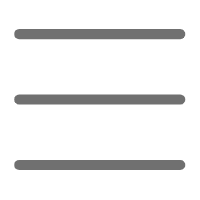Preliminary Thoughts
Hello, today I'd like to discuss Python file handling with you. As a Python developer, I deeply understand the importance of file handling in daily programming. Whether it's reading configuration files, processing logs, importing data, or saving calculation results, almost every project involves file operations.
I remember when I first started learning Python, I was somewhat afraid of file handling. I was always worried about using the wrong file opening mode or forgetting to close files, causing resource leaks. Looking back now, file handling isn't difficult if you master a few key concepts.
Basic Introduction
Let's start with the most basic file opening operation. In Python, we mainly use the open() function to open files. This function is like a key that opens a door, allowing us to access the contents inside the file.
file = open('example.txt', 'r')
content = file.read()
file.close()
Do you see? Although this code is simple, it actually hides a common problem - if an exception occurs during file reading, file.close() might not execute. It's like running out of a room without closing the door, which is neither safe nor elegant.
So I recommend using the with statement:
with open('example.txt', 'r') as file:
content = file.read()
The advantage of using the with statement is that Python ensures the file is properly closed regardless of any exceptions in the code block. It's like installing an automatic door closer - you don't have to worry about closing the door anymore.
Deep Understanding
Speaking of file opening modes, there's a lot to learn. I've summarized several commonly used modes:
- 'r': Read-only mode, one of the most common modes
- 'w': Write mode, overwrites existing content
- 'a': Append mode, adds content at the end of the file
- 'b': Binary mode, used for handling binary files like images and videos
I often see people make this mistake when handling CSV files:
with open('data.csv', 'r') as file:
content = file.read()
If this CSV file was created in Excel and contains Chinese characters, reading it this way will likely encounter encoding errors. The correct approach is:
with open('data.csv', 'r', encoding='utf-8') as file:
content = file.read()
Practical Tips
In actual work, I've found that file read/write operations often need to consider performance issues. For example, if you need to process a large file, using read() to read all content at once might consume a lot of memory. In such cases, I use this method:
with open('big_file.txt', 'r') as file:
for line in file:
# Process each line
process_line(line)
This method uses lazy loading, reading only one line at a time, which greatly reduces memory usage.
When writing large amounts of data, you also need to consider performance. I usually do it this way:
with open('output.txt', 'w') as file:
# Use a list to store content to be written
lines = []
for i in range(1000000):
lines.append(f"Line {i}
")
# Batch write
file.writelines(lines)
This is much more efficient than calling write() in a loop because it reduces the number of disk I/O operations.
Exception Handling
When it comes to file operations, exception handling is a must-discuss topic. I've seen too many cases where programs crash due to improper exception handling.
def safe_read_file(filename):
try:
with open(filename, 'r', encoding='utf-8') as file:
return file.read()
except FileNotFoundError:
print(f"File {filename} does not exist")
return None
except PermissionError:
print(f"No permission to read file {filename}")
return None
except Exception as e:
print(f"Unknown error occurred while reading file: {str(e)}")
return None
This function considers several common exception cases: file not found, no permission, and other unknown errors. Such robustness is very important in real projects.
Advanced Applications
When handling multiple files, I often use the pathlib library, which provides a more modern way to handle file paths:
from pathlib import Path
data_dir = Path('data')
for file_path in data_dir.glob('*.txt'):
with file_path.open('r') as file:
content = file.read()
# Process file content
This is clearer and more readable than using the os module.
Performance Optimization
Regarding file handling performance optimization, I have several practical suggestions:
- Use buffers
with open('large_file.txt', 'w', buffering=1024*1024) as file:
# Write operations
- Batch read/write
with open('data.txt', 'r') as file:
chunk_size = 1024 * 1024 # 1MB
while True:
chunk = file.read(chunk_size)
if not chunk:
break
process_chunk(chunk)
- Use mmap for memory mapping
import mmap
with open('huge_file.txt', 'r+b') as file:
mm = mmap.mmap(file.fileno(), 0)
# Now you can handle file content like a string
Practical Scenarios
Let me share several file handling scenarios commonly encountered in actual work:
- Configuration file handling:
import json
def load_config():
try:
with open('config.json', 'r') as file:
return json.load(file)
except Exception as e:
print(f"Failed to load config file: {str(e)}")
return {}
- Log file analysis:
from collections import defaultdict
def analyze_log(log_file):
error_count = defaultdict(int)
with open(log_file, 'r') as file:
for line in file:
if 'ERROR' in line:
error_type = line.split(':')[1].strip()
error_count[error_type] += 1
return error_count
- CSV data processing:
import csv
def process_csv(filename):
results = []
with open(filename, 'r', newline='', encoding='utf-8') as file:
reader = csv.DictReader(file)
for row in reader:
# Process each row
processed_row = process_row(row)
results.append(processed_row)
return results
Common Pitfalls
In my programming career, I've encountered many file handling pitfalls. Here are a few to share:
- Encoding issues
with open('chinese.txt', 'r') as file: # Might cause UnicodeDecodeError
with open('chinese.txt', 'r', encoding='utf-8') as file:
content = file.read()
- Path issues
filename = 'data
ew\file.txt' # Might cause problems on Windows
from pathlib import Path
filename = Path('data') / 'new' / 'file.txt'
- Resource management
files = []
for i in range(1000):
f = open(f'file_{i}.txt', 'r') # File handle leak
files.append(f)
files = []
for i in range(1000):
with open(f'file_{i}.txt', 'r') as f:
content = f.read()
files.append(content)
Final Words
Through this article, I hope to help you better understand Python file handling. Remember, while file operations may seem simple, writing robust code requires attention to many details.
Do you have any file handling experiences to share? Or have you encountered any problems in practical applications? Feel free to discuss in the comments.
In the next article, we'll explore more advanced topics in file handling, including asynchronous file operations and file locking mechanisms. Stay tuned.