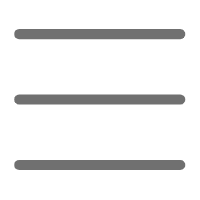Introduction
Have you ever encountered this situation? You've worked hard writing a long piece of code, tested it yourself a few times and felt it was fine, then confidently submitted it. But not long after, you received feedback from colleagues or users saying the program has bugs. Only then did you realize that your code had so many loopholes. Feeling discouraged? Don't worry, today I'll talk to you about how to improve code quality through unit testing, so that these embarrassing situations happen less often.
What is Unit Testing
So, what is unit testing? Simply put, unit testing is the process of checking and verifying the smallest testable units in a program. In Python, this "smallest testable unit" is usually a function or method. We write some test code to check if the function can run correctly with various inputs and if the output meets expectations.
Sounds simple, right? But you might ask, don't I test anyway? Why do I need to write special test code? Good question! Let's look at the advantages of unit testing.
Why It's Needed
- Detect Problems Early
Have you ever encountered this situation: you finished writing the code, tested it yourself and felt it was fine, but when it got to the production environment, errors occurred? Unit testing was born to solve this problem. It can help you discover potential bugs during the development phase, rather than waiting for them to be exposed after the code goes live.
- More Confidence in Refactoring
As a project develops, code refactoring is inevitable. But many people are always on edge when refactoring, afraid of causing problems. With comprehensive unit tests, you can refactor with confidence. As long as all test cases pass, you can be sure that your modifications haven't broken existing functionality.
- Acts as Documentation
Good unit tests are actually living documentation. By reading test cases, new developers can quickly understand how each function should be used, what inputs and outputs it has. This is much more intuitive than reading lengthy documentation.
- Guides Design
The process of writing unit tests is also a process of re-examining code design. If you find a function particularly difficult to test, it's likely that the function's design is problematic, such as being too tightly coupled or not having a single responsibility.
How to Get Started
After hearing about so many benefits, are you eager to try? Let's take a look at how to start unit testing.
Python's standard library comes with a unittest module, so we'll use that to get started. Suppose we have a simple calculator module:
def add(a, b):
return a + b
def subtract(a, b):
return a - b
def multiply(a, b):
return a * b
def divide(a, b):
if b == 0:
raise ValueError("Cannot divide by zero!")
return a / b
Now, let's write some test cases for it:
import unittest
from calculator import add, subtract, multiply, divide
class TestCalculator(unittest.TestCase):
def test_add(self):
self.assertEqual(add(1, 2), 3)
self.assertEqual(add(-1, 1), 0)
self.assertEqual(add(-1, -1), -2)
def test_subtract(self):
self.assertEqual(subtract(3, 2), 1)
self.assertEqual(subtract(-1, 1), -2)
self.assertEqual(subtract(-1, -1), 0)
def test_multiply(self):
self.assertEqual(multiply(2, 3), 6)
self.assertEqual(multiply(-2, 3), -6)
self.assertEqual(multiply(-2, -3), 6)
def test_divide(self):
self.assertEqual(divide(6, 3), 2)
self.assertEqual(divide(-6, 3), -2)
self.assertEqual(divide(5, 2), 2.5)
def test_divide_by_zero(self):
with self.assertRaises(ValueError):
divide(5, 0)
if __name__ == '__main__':
unittest.main()
Looks a bit complex? Don't worry, let me explain.
First, we created a TestCalculator class that inherits from unittest.TestCase. Each method in this class that starts with test_ is a test case.
In each test method, we use self.assertEqual to check if the actual output of the function equals the expected output. For the divide function, we also tested the divide-by-zero case, using self.assertRaises to check if the expected exception was raised.
Run this test file, and you'll see the test results:
......
----------------------------------------------------------------------
Ran 6 tests in 0.001s
OK
Each dot represents a passed test case. If a test fails, you'll see detailed error information telling you which test failed, what the expected result was, and what the actual result was.
Advanced Techniques
Alright, now you've mastered the basics of unit testing. But in real work, we often encounter more complex situations. Let me introduce some advanced techniques.
- Setup and Teardown
Sometimes our tests need some preparation work, like creating temporary files, setting environment variables, etc. In unittest, we can use the setUp and tearDown methods to do this work:
class TestDatabase(unittest.TestCase):
def setUp(self):
self.db = Database('test.db')
self.db.connect()
def tearDown(self):
self.db.disconnect()
os.remove('test.db')
def test_insert(self):
self.db.insert('test_table', {'id': 1, 'name': 'Alice'})
result = self.db.query('SELECT * FROM test_table')
self.assertEqual(result, [{'id': 1, 'name': 'Alice'}])
The setUp method runs before each test method, while the tearDown method runs after each test method. This way we can ensure that each test is conducted in a clean environment.
- Parameterized Tests
Sometimes we need to test the same function with different parameters. Using unittest's subTest allows us to perform parameterized tests more conveniently:
class TestCalculator(unittest.TestCase):
def test_add(self):
test_cases = [
(1, 2, 3),
(-1, 1, 0),
(-1, -1, -2),
(0, 0, 0)
]
for a, b, expected in test_cases:
with self.subTest(f"{a} + {b}"):
self.assertEqual(add(a, b), expected)
This way, even if one subtest fails, the other subtests will continue to run.
- Mocking External Dependencies
In real development, our code often depends on some external systems, such as databases, network services, etc. In unit tests, we don't want to actually connect to these external systems, and this is where mocking techniques come in.
Python's unittest.mock module provides powerful mocking capabilities:
from unittest.mock import patch
class TestUser(unittest.TestCase):
@patch('myapp.database.Database.query')
def test_get_user(self, mock_query):
mock_query.return_value = {'id': 1, 'name': 'Alice'}
user = get_user(1)
self.assertEqual(user.name, 'Alice')
mock_query.assert_called_once_with('SELECT * FROM users WHERE id = ?', (1,))
In this example, we mocked the result of the database query, so we can test the get_user function without actually connecting to the database.
- Test Coverage
After writing so many tests, you might want to know how much of your code is covered by tests. This is where the coverage tool comes in:
pip install coverage
coverage run -m unittest discover
coverage report
This will give you a detailed report showing the test coverage for each file.
Common Pitfalls
After talking about so many benefits and techniques of unit testing, are you eager to add comprehensive unit tests to your code? Hold on! Before you start, I want to remind you of a few common pitfalls to avoid going down the wrong path.
- Excessive Pursuit of Coverage
Some people see the test coverage metric and try to increase it to 100%. This approach is actually undesirable. Why? Because not all code is worth testing, some code might be too simple, and testing it would actually increase maintenance costs. For example, you probably don't need to test simple getter and setter methods.
My suggestion is to focus on core business logic and parts that are prone to errors, rather than blindly pursuing coverage. Remember, the quality of tests is more important than quantity.
- Testing Implementation Rather Than Behavior
Sometimes, we unconsciously write tests based on the implementation of a function. The problem with this is that once you modify the function's implementation (but maintain the same behavior), the test will fail. The correct approach is to test the function's behavior, that is, its inputs and outputs, without caring about how it's implemented internally.
- Ignoring Edge Cases
Many bugs appear in edge cases, such as null values, extremely large values, extremely small values, etc. So when writing test cases, don't forget to consider these edge cases.
- Poor Quality of Test Code
Remember, test code is also code and needs maintenance. If your test code is messy and difficult to understand and maintain, it will become a burden. Treat the quality of test code as importantly as you treat product code.
- Ignoring Test Readability
Good tests should clearly express what they're testing. If a test fails, you should be able to quickly understand where the problem is. So, give your tests good names, use descriptive assertion messages, all of these can improve the readability of tests.
Practical Case
After so much theory, let's look at a practical example. Suppose we're developing a simple shopping cart system with the following main functions:
- Add items to the shopping cart
- Remove items from the shopping cart
- Calculate the total price of items in the shopping cart
- Apply discounts
First, let's implement this shopping cart class:
class ShoppingCart:
def __init__(self):
self.items = {}
def add_item(self, item, price, quantity=1):
if item in self.items:
self.items[item]['quantity'] += quantity
else:
self.items[item] = {'price': price, 'quantity': quantity}
def remove_item(self, item, quantity=1):
if item not in self.items:
raise ValueError(f"Item '{item}' not in the cart.")
if quantity >= self.items[item]['quantity']:
del self.items[item]
else:
self.items[item]['quantity'] -= quantity
def get_total_price(self):
return sum(item['price'] * item['quantity'] for item in self.items.values())
def apply_discount(self, discount_percentage):
if not 0 <= discount_percentage <= 100:
raise ValueError("Discount percentage must be between 0 and 100.")
discount_factor = 1 - discount_percentage / 100
for item in self.items.values():
item['price'] *= discount_factor
Now, let's write unit tests for this class:
import unittest
from shopping_cart import ShoppingCart
class TestShoppingCart(unittest.TestCase):
def setUp(self):
self.cart = ShoppingCart()
def test_add_item(self):
self.cart.add_item("apple", 1.0, 3)
self.assertEqual(self.cart.items["apple"], {"price": 1.0, "quantity": 3})
def test_add_item_multiple_times(self):
self.cart.add_item("apple", 1.0, 3)
self.cart.add_item("apple", 1.0, 2)
self.assertEqual(self.cart.items["apple"], {"price": 1.0, "quantity": 5})
def test_remove_item(self):
self.cart.add_item("apple", 1.0, 3)
self.cart.remove_item("apple", 2)
self.assertEqual(self.cart.items["apple"], {"price": 1.0, "quantity": 1})
def test_remove_item_not_in_cart(self):
with self.assertRaises(ValueError):
self.cart.remove_item("banana")
def test_remove_item_quantity_exceeds(self):
self.cart.add_item("apple", 1.0, 3)
self.cart.remove_item("apple", 5)
self.assertNotIn("apple", self.cart.items)
def test_get_total_price(self):
self.cart.add_item("apple", 1.0, 3)
self.cart.add_item("banana", 1.5, 2)
self.assertEqual(self.cart.get_total_price(), 6.0)
def test_apply_discount(self):
self.cart.add_item("apple", 1.0, 3)
self.cart.add_item("banana", 1.5, 2)
self.cart.apply_discount(10)
self.assertEqual(self.cart.get_total_price(), 5.4)
def test_apply_invalid_discount(self):
with self.assertRaises(ValueError):
self.cart.apply_discount(110)
if __name__ == '__main__':
unittest.main()
Let's analyze these tests:
-
We use the
setUpmethod to create a new shopping cart instance for each test, ensuring that each test starts from a clean state. -
test_add_itemandtest_add_item_multiple_timestest the basic functionality of adding items and adding the same item multiple times. -
test_remove_itemtests the basic functionality of removing items. -
test_remove_item_not_in_cartandtest_remove_item_quantity_exceedstest edge cases: trying to remove an item that doesn't exist and removing a quantity that exceeds the quantity in the cart. -
test_get_total_pricetests if the total price calculation is correct. -
test_apply_discounttests if the discount application is correct. -
test_apply_invalid_discounttests if the correct exception is thrown when applying an invalid discount.
Through these tests, we've covered the main functionality of the shopping cart class and some edge cases. If we need to modify the implementation of the shopping cart in the future, these tests can help us ensure that we don't break existing functionality.
Summary and Outlook
Alright, we've deeply explored various aspects of Python unit testing, from basic concepts to advanced techniques, to practical cases. How do you feel? Do you have a deeper understanding of unit testing now?
Let's review what we've learned:
- The concept and importance of unit testing
- How to write basic tests using Python's unittest framework
- Some advanced techniques, such as setup and teardown, parameterized tests, mocking external dependencies, etc.
- The concept and tools of test coverage
- Common pitfalls in unit testing
- A practical test case for a shopping cart system
These points cover most of the content of unit testing, but writing good unit tests still requires a lot of practice and experience. Just like writing code, writing good tests is also an art.
So, what should you do next? Here are my suggestions:
-
Start small: Don't try to add tests for the entire project at once. Start with a small module or a function, and gradually expand.
-
Continuous integration: Integrate unit tests into your development process. Run tests every time you commit code, so you can find problems in time.
-
Refactor existing code: If you have some code that's difficult to test, consider refactoring it. Good code structure is usually easier to test.
-
Learn more tools: Besides unittest, there are many excellent testing tools, such as pytest, nose, etc. They each have their own characteristics, and you can choose the appropriate tool based on project requirements.
-
Try TDD: Test-Driven Development is a development method where you write tests first, then write code. Although it's not suitable for all scenarios, it's worth trying.
-
Code review: Pay attention to test code in code reviews. Good test code is equally important and needs to be maintained by the team together.
Remember, writing unit tests is not for the sake of testing, but to improve code quality and enhance confidence in refactoring and modifying code. It's an investment that may increase some workload in the short term, but is definitely worth it in the long run.
Finally, I want to say that unit testing is not a silver bullet. It can't solve all problems, nor can it replace other types of testing (such as integration testing, system testing, etc.). However, it is indeed a powerful tool for improving code quality. I hope that through this article, you can have a deeper understanding of unit testing and better apply it in your daily work.
So, are you ready to start your unit testing journey? Give it a try, and you'll find that the joy of programming will reach a new level. If you encounter any problems in practice, or have any insights, feel free to share with me anytime. Let's move forward together on this path of improving code quality!