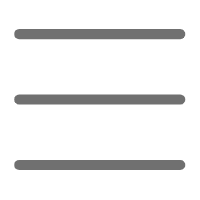Hello, Python enthusiasts! Today we're going to discuss the important and interesting topic of Python unit testing. As an experienced Python developer, I deeply understand the importance of unit testing in improving code quality and maintainability. Have you ever felt confused or overwhelmed by unit testing? Don't worry, let's dive deep into this topic together. I believe by the end of this article, you'll have a whole new understanding of Python unit testing.
Why It's Important
First, we need to ask ourselves a question: why is unit testing so important? Imagine you're developing a complex Python project with hundreds or thousands of functions and classes. Without unit tests, how can you ensure that every small change won't affect the operation of the entire system?
Unit testing is like adding a layer of protection to your code. It can:
- Detect bugs early, reducing the cost of fixes
- Improve code quality and maintainability
- Provide confidence for refactoring
- Serve as living documentation for your code
I remember when I first started programming, I always thought writing test code was troublesome and that just running the program to see the results was enough. But as projects got bigger, I deeply experienced the pain of not having unit tests. Every code modification was nerve-wracking, fearing that I might accidentally introduce new bugs.
Choosing a Framework
When it comes to Python unit testing, we can't help but mention two mainstream frameworks: unittest and pytest. These two frameworks each have their own characteristics, like two different styles of paintbrushes, which you can choose based on your preferences and project needs.
unittest: Python's Built-in Testing Tool
unittest is a testing framework that comes with Python's standard library, and its design inspiration comes from Java's JUnit. If you have previous Java programming experience, you'll find unittest particularly familiar.
Here's a typical example of using unittest:
import unittest
def add(a, b):
return a + b
class TestAddFunction(unittest.TestCase):
def test_add_positive_numbers(self):
self.assertEqual(add(1, 2), 3)
def test_add_negative_numbers(self):
self.assertEqual(add(-1, -1), -2)
def test_add_zero(self):
self.assertEqual(add(5, 0), 5)
if __name__ == '__main__':
unittest.main()
This code demonstrates the basic structure of unittest. We define a test class TestAddFunction that inherits from unittest.TestCase. Each test method starts with test_, which is unittest's naming convention. In each test method, we use self.assertEqual to assert whether the expected result and the actual result are equal.
pytest: A Concise and Powerful Third-party Framework
In contrast, pytest is a third-party testing framework known for its concise syntax and powerful features. Using pytest, we can simplify the above test code to:
def add(a, b):
return a + b
def test_add_positive_numbers():
assert add(1, 2) == 3
def test_add_negative_numbers():
assert add(-1, -1) == -2
def test_add_zero():
assert add(5, 0) == 5
See how much simpler it is? pytest doesn't require us to create test classes, we just need to define functions that start with test_. Assertions also become more intuitive, just using Python's assert statement is enough.
I personally really like pytest's concise style. It allows me to focus more on the test logic itself, rather than being bogged down by cumbersome syntax.
Testing Strategy
Now that we've talked about tools, let's discuss how to effectively conduct unit testing. A good unit test should follow these principles:
-
Independence: Each test case should be independent, not relying on the execution results of other test cases.
-
Repeatability: Tests should be repeatable, always getting the same results under the same conditions.
-
Simplicity: Test cases should be as simple as possible, testing only one specific functionality.
-
Speed: Unit tests should execute quickly so we can run them frequently.
Let's look at a specific example. Suppose we have a simple user registration function:
def register_user(username, password):
if len(username) < 3 or len(password) < 8:
raise ValueError("Username or password too short")
# Assume there's logic here to save user information to the database
return True
For this function, we can design the following test cases:
import pytest
def test_register_user_success():
assert register_user("alice", "password123") == True
def test_register_user_short_username():
with pytest.raises(ValueError):
register_user("al", "password123")
def test_register_user_short_password():
with pytest.raises(ValueError):
register_user("alice", "pass")
Here, we tested three scenarios:
- Normal registration
- Username too short
- Password too short
Notice how we use pytest.raises to test for exceptions. This is a very useful feature of pytest that allows us to assert that a specific block of code will raise a particular exception.
Test Coverage
When talking about unit testing, we can't avoid mentioning the concept of test coverage. Test coverage refers to how much of your code is covered by your test cases. Ideally, we want test coverage to reach 100%, but in real projects, this is often very difficult to achieve.
Python provides a great tool called coverage that can help us calculate test coverage. It's also very simple to use:
- First, install coverage:
pip install coverage - Then run the tests and collect coverage data:
coverage run -m pytest - Finally, generate a report:
coverage report
You'll get output similar to this:
Name Stmts Miss Cover
----------------------------------------
my_module.py 20 4 80%
tests/test_module.py 15 0 100%
----------------------------------------
TOTAL 35 4 89%
This tells us that the total code coverage is 89%. Although this number looks good, we should still carefully examine the code that wasn't covered to see if there are any important test cases we missed.
Mocking and Stubbing
In real projects, we often need to test code that depends on external resources (such as databases, network requests, etc.). This is where mocking and stubbing come in handy.
Python's unittest.mock module provides powerful mocking capabilities. Let's look at an example:
import requests
from unittest.mock import patch
def get_user_data(user_id):
response = requests.get(f"https://api.example.com/users/{user_id}")
if response.status_code == 200:
return response.json()
else:
return None
def test_get_user_data():
with patch('requests.get') as mock_get:
mock_get.return_value.status_code = 200
mock_get.return_value.json.return_value = {"id": 1, "name": "John Doe"}
result = get_user_data(1)
assert result == {"id": 1, "name": "John Doe"}
mock_get.assert_called_once_with("https://api.example.com/users/1")
In this example, we use the patch decorator to mock the requests.get method. This way, we can control the return value of this method without actually sending HTTP requests. This not only makes the test faster but also makes the test results more predictable.
Parameterized Tests
Sometimes we need to test the same function with different inputs. This is where parameterized tests are very useful. pytest provides a great feature called parametrize that allows us to easily conduct parameterized tests.
For example:
import pytest
def is_prime(n):
if n < 2:
return False
for i in range(2, int(n ** 0.5) + 1):
if n % i == 0:
return False
return True
@pytest.mark.parametrize("number,expected", [
(2, True),
(3, True),
(4, False),
(5, True),
(6, False),
(7, True),
(8, False),
(9, False),
(97, True),
])
def test_is_prime(number, expected):
assert is_prime(number) == expected
In this example, we use the @pytest.mark.parametrize decorator to define a series of test cases. pytest will run the test function once for each set of parameters. This way, we can test multiple scenarios with one test function, greatly reducing code duplication.
Continuous Integration
Finally, I want to emphasize the importance of Continuous Integration (CI). Continuous Integration is a software development practice that requires developers to frequently integrate code into a shared repository. Each integration triggers an automated build and test, to discover problems early.
There are many excellent CI tools that can integrate with code hosting platforms like GitHub, such as Travis CI, CircleCI, Jenkins, etc. These tools can automatically run your unit tests every time code is committed and notify you promptly if tests fail.
Here's a simple .travis.yml configuration file example for running Python tests on Travis CI:
language: python
python:
- "3.8"
- "3.9"
install:
- pip install -r requirements.txt
script:
- pytest
This configuration file tells Travis CI to run tests in Python 3.8 and 3.9 environments, install the necessary dependencies, and then run pytest.
Summary
Alright, we've delved deep into various aspects of Python unit testing. From basic test framework selection to advanced mocking and parameterized testing, to continuous integration, we've covered a lot of ground.
Remember, unit testing is not just a technique, but a mindset. It can help you write better code, improve code quality, and reduce bugs. Although it might feel troublesome to write tests at first, you'll find that the benefits far outweigh the costs as time goes on.
So, are you ready to start your unit testing journey? Why not start today by adding some tests to your next Python project? You'll find that the sense of achievement when you see all tests passing is unparalleled.
Lastly, I'd like to hear your thoughts. What challenges have you encountered when doing Python unit testing? Do you have any unique testing strategies? Feel free to share your experiences and insights in the comments section. Let's learn and progress together!