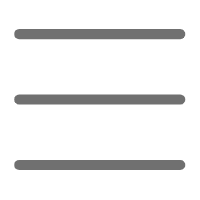Hello, dear Python enthusiasts! Today, we’re diving into a crucial yet often overlooked topic—Python unit testing. As a Python developer, have you ever faced a slew of bugs late in a project because you didn’t do proper unit testing? Or do you want to improve your code quality but don’t know where to start? Don’t worry, this article will take you through every aspect of Python unit testing, making you a master!
Why It’s Important
First, let’s consider why unit testing is so important.
Imagine you’re developing a complex Python project. As it grows, the code becomes harder to maintain. Every time you modify a piece of code, you worry about affecting other functionalities. At this point, having a comprehensive suite of unit tests can significantly reduce your stress. You can run tests anytime to ensure your changes haven’t broken existing functionality.
Unit testing helps you identify and fix bugs early, improve code quality, and boosts confidence in refactoring. It acts like a safety net for your code, allowing you to optimize and improve boldly.
I remember in my early Python development days, I suffered a lot from neglecting unit testing. Once, I modified a seemingly trivial function, which crashed the entire system. If I had comprehensive unit tests, this issue could have been caught and resolved during development. Since then, I’ve realized the importance of unit testing and made it an indispensable part of my development process.
Basic Concepts
So, what is unit testing? Simply put, it’s the process of verifying the smallest testable units of software. In Python, this "smallest unit" is usually a function, a class, or a module.
The core idea of unit testing is to break the program down into independent units and test each one to ensure they work correctly. This way, when we combine these units, the entire program’s correctness is guaranteed.
The Python standard library provides a powerful unit testing framework—the unittest module. It offers a rich set of tools for writing and running test cases. Let’s dive into the core concepts of the unittest module.
unittest In-Depth
The unittest module is the cornerstone of Python unit testing. It provides three core concepts: Test Case, Test Suite, and Test Runner.
Test Case
A test case is the basic unit of unit testing. In unittest, we create test cases by inheriting from the unittest.TestCase class. Each test method starts with "test", so that unittest can automatically identify and execute these methods.
Here’s a simple example:
import unittest
def add(a, b):
return a + b
class TestAdd(unittest.TestCase):
def test_add_positive_numbers(self):
self.assertEqual(add(1, 2), 3)
def test_add_negative_numbers(self):
self.assertEqual(add(-1, -2), -3)
def test_add_zero(self):
self.assertEqual(add(5, 0), 5)
if __name__ == '__main__':
unittest.main()
In this example, we define a simple add function, then create a TestAdd class to test it. We write three test methods to test adding positive numbers, negative numbers, and zero.
See, isn’t it simple? This way, we can comprehensively test various scenarios of the add function to ensure it handles different inputs correctly.
Test Suite
A test suite is a collection of test cases. It allows us to organize related test cases together for easy management and execution. While unittest automatically creates test suites for us, sometimes we might need to manually create them, especially when we want more control over the execution order.
Here’s an example of creating a test suite:
import unittest
class TestStringMethods(unittest.TestCase):
def test_upper(self):
self.assertEqual('foo'.upper(), 'FOO')
def test_isupper(self):
self.assertTrue('FOO'.isupper())
self.assertFalse('Foo'.isupper())
class TestListMethods(unittest.TestCase):
def test_append(self):
my_list = [1, 2, 3]
my_list.append(4)
self.assertEqual(my_list, [1, 2, 3, 4])
def suite():
suite = unittest.TestSuite()
suite.addTest(TestStringMethods('test_upper'))
suite.addTest(TestStringMethods('test_isupper'))
suite.addTest(TestListMethods('test_append'))
return suite
if __name__ == '__main__':
runner = unittest.TextTestRunner()
runner.run(suite())
In this example, we create two test classes: TestStringMethods and TestListMethods. Then, we define a suite function to manually create a test suite and add the test methods we want to execute.
This method gives us more flexibility. For instance, we can choose to run only certain test methods or execute tests in a specific order.
Test Runner
The test runner is responsible for executing the tests and outputting the results. The unittest module provides a default test runner, but we can also use custom runners to meet specific needs.
The simplest way is to use the unittest.main() function, which automatically discovers and runs all tests:
if __name__ == '__main__':
unittest.main()
But sometimes, we might need more control, like specifying which tests to run or customizing the output format. In such cases, we can use TextTestRunner:
if __name__ == '__main__':
suite = unittest.TestLoader().loadTestsFromTestCase(TestAdd)
runner = unittest.TextTestRunner(verbosity=2)
runner.run(suite)
In this example, we use TestLoader to load all test methods from the TestAdd class and then use TextTestRunner to run these tests. The verbosity parameter controls the level of detail in the output, with 2 providing detailed information.
Assertion Methods
The unittest module provides a wealth of assertion methods that make it easy to verify test results. These methods are key tools for writing effective test cases. Let’s look at some common assertion methods:
assertEqual and assertNotEqual
These methods are used to compare whether two values are equal or not:
def test_equality(self):
self.assertEqual(5 + 5, 10)
self.assertNotEqual(5 + 5, 11)
assertTrue and assertFalse
These methods check whether an expression is True or False:
def test_truth(self):
self.assertTrue(5 > 3)
self.assertFalse(5 < 3)
assertRaises
This method checks whether a piece of code raises a specified exception:
def test_exception(self):
with self.assertRaises(ZeroDivisionError):
1 / 0
These are just some of the assertion methods unittest provides. There are many other useful assertions, like assertIn, assertIsNone, assertGreater, etc. I recommend checking the Python official documentation for more on using assertion methods.
Choosing the right assertion method can make your tests more precise and meaningful. For example, while you can use assertEqual(True, x > 5) to check if x is greater than 5, using assertTrue(x > 5) is more intuitive and readable.
Writing Effective Tests
Knowing the basic concepts and tools, let’s explore how to write effective unit tests.
Test Case Design
Writing good test cases is an art. Here are some suggestions:
- Each test method should only test a specific behavior or function.
- The test method’s name should clearly describe what it tests.
- Consider edge cases and exceptional situations.
- Use parameterized tests to test multiple sets of inputs.
Let’s look at an example:
import unittest
def divide(a, b):
if b == 0:
raise ValueError("Cannot divide by zero")
return a / b
class TestDivide(unittest.TestCase):
def test_positive_numbers(self):
self.assertEqual(divide(6, 2), 3)
def test_negative_numbers(self):
self.assertEqual(divide(-6, -2), 3)
def test_zero_numerator(self):
self.assertEqual(divide(0, 5), 0)
def test_divide_by_zero(self):
with self.assertRaises(ValueError):
divide(5, 0)
if __name__ == '__main__':
unittest.main()
In this example, we write four test methods for the divide function to test normal cases, negative numbers, zero numerator, and zero division error handling. This way, we thoroughly test various possibilities for the divide function.
Using setUp and tearDown
Sometimes, our tests may require some setup and cleanup. unittest provides setUp and tearDown methods, which are called before and after each test method, respectively.
import unittest
class TestDatabase(unittest.TestCase):
def setUp(self):
print("Setting up test database...")
self.db = Database()
self.db.connect()
def tearDown(self):
print("Closing test database...")
self.db.close()
def test_insert(self):
self.db.insert("test_data")
self.assertEqual(self.db.count(), 1)
def test_delete(self):
self.db.insert("test_data")
self.db.delete("test_data")
self.assertEqual(self.db.count(), 0)
if __name__ == '__main__':
unittest.main()
In this example, the setUp method creates and connects the database before each test method, and the tearDown method closes the database connection afterward. This ensures that each test runs in a clean environment, without interference.
Improving Test Coverage
Test coverage is an important metric for measuring test quality. It shows how much of your code is covered by tests. Python provides the coverage tool to help us analyze test coverage.
First, install coverage:
pip install coverage
Then, use coverage to run your tests:
coverage run -m unittest discover
Finally, generate a coverage report:
coverage report -m
This will display the coverage for each file and the line numbers that are not covered.
Improving test coverage is about writing comprehensive test cases that cover various scenarios, including normal, edge, and exceptional cases. But remember, 100% coverage doesn’t mean your tests are perfect. Quality is more important than quantity.
Integrating CI/CD
Integrating unit tests into the Continuous Integration/Continuous Deployment (CI/CD) process is a best practice in modern software development. This way, every code commit automatically runs tests, ensuring new changes don’t break existing functionality.
Using GitHub Actions as an example, we can create a simple workflow to automatically run tests:
name: Python Tests
on: [push, pull_request]
jobs:
test:
runs-on: ubuntu-latest
steps:
- uses: actions/checkout@v2
- name: Set up Python
uses: actions/setup-python@v2
with:
python-version: '3.x'
- name: Install dependencies
run: |
python -m pip install --upgrade pip
pip install -r requirements.txt
- name: Run tests
run: python -m unittest discover
This workflow automatically runs tests on every push and pull request. If the tests fail, it prevents merging, thus protecting the main branch’s code quality.
Conclusion
Unit testing is an indispensable part of Python development. It not only helps us identify and fix bugs early but also improves code quality and boosts confidence in refactoring. In this article, we explored various aspects of Python unit testing, from basic concepts to practical tips, and integration with CI/CD.
Remember, writing tests isn’t extra work; it’s an integral part of development. Good tests can save you a lot of debugging time in the future, making your code more reliable and maintainable.
Have you already implemented unit testing in your projects? What are your insights? Feel free to share your experiences in the comments!
Finally, I’d like to say that unit testing is like buying insurance for your code. It may seem like extra work in the short term, but in the long run, it’s definitely worth the investment. So, let’s start valuing unit tests and write better Python code together!